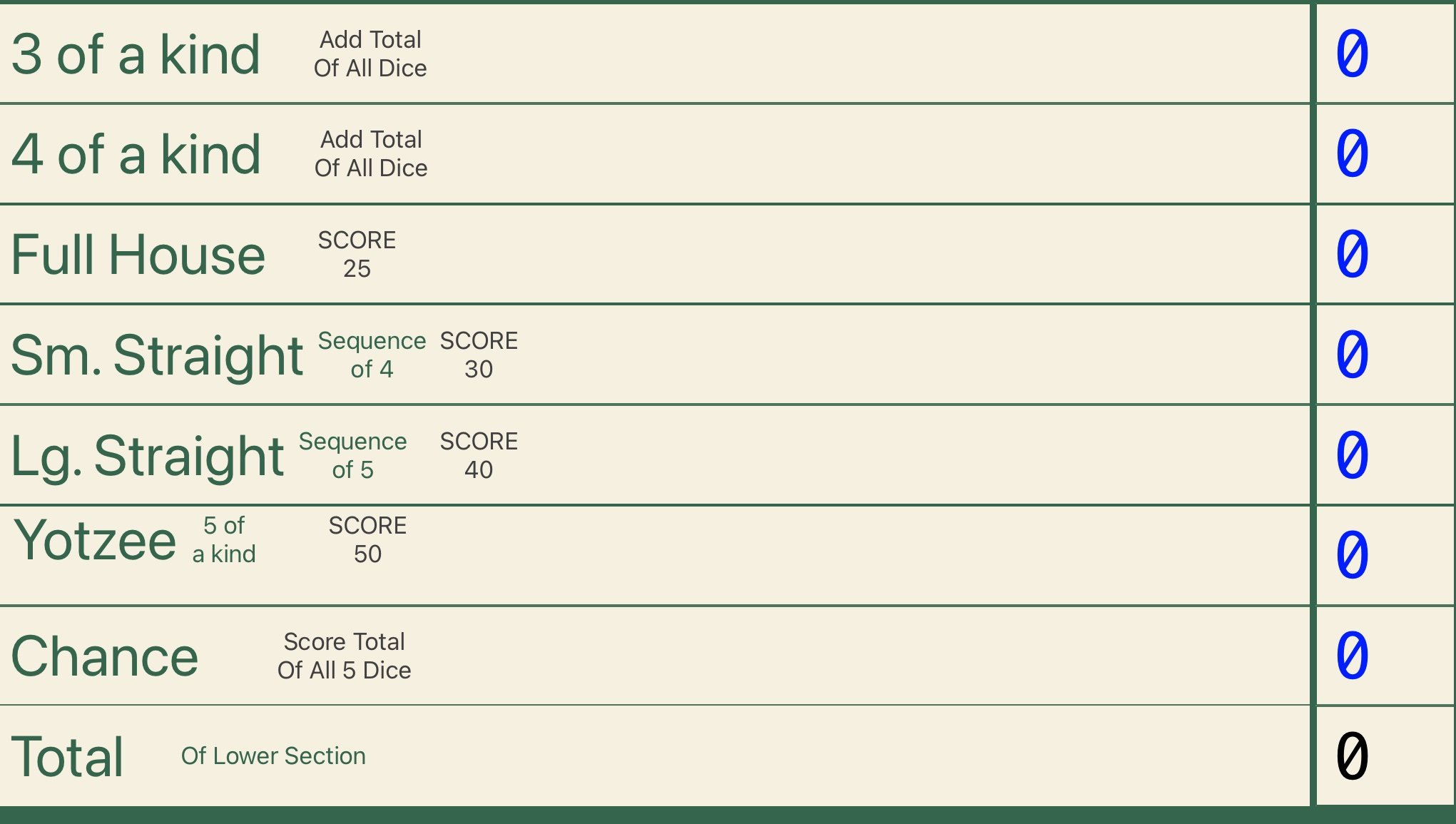How to use
If your iPhone is not displaying all the button, as seen here, then using your finger, slide the entire section left or right as needed.
Game/Name text field is now color coded with the Game Select Button and all score results for that game number and or Player Name.
Tap the box with the “Game 1” to change from the default of Game # to the players name, Emojis are Ok to use too.
After purchasing, Tap on the “Game #” Button to change the next players name.
This is the running “Grand Total” for the current Game.
After purchased, you can tap the “Grand Total” Button to switch into “Challenge Mode”, which is then showing the Grand Total of all six games.
After purchasing, the “Snapshot” button will allow you to take a snapshot of the results for your photo album, share your fantastic results with family and friends.
After purchasing, the “Game #” button allows the user to choose a game to score, You can keep score for 6 games simultaneously, use the “Game #” button to cycle through multiple players or use it to score all six games in “Challenge” mode. The Game # Button, the Game/Name field, and all scores for that game/name are now color coded for each Game #.
Tap the “Restart” button to erase all results and set the game back to starting conditions.
Tapping the “Color” button will change the background color of the header. Choices are “Pink”, “Blue” and “White”.
Scoring the upper section.
Tap the “0” to enter a score for “Ones, Twos, Threes, Fours, Fives and Sixes”.
If your score is 0 for the entry, a “Scratch” mark will be displayed and no additional score will be added.
If you score five of a kind for that entry then an additional one hundred points will be added to the running total automatically indicated by a red dot next to the score.
The Bonus will be automatically scored for you.
This is a sample of the score input box. If your score entered is not valid the two ** will be displayed until corrected.
The Score input box changes dynamically based on the object chosen.
Scoring the lower section.
Just as in the upper section, tap the “0” to enter a score for “3 of a kind, 4 of a kind, Full House, Sm. Straight, Lg. Straight, Yotzee and Chance”. Valid score entries are checked before posting.